Mobile Wallet
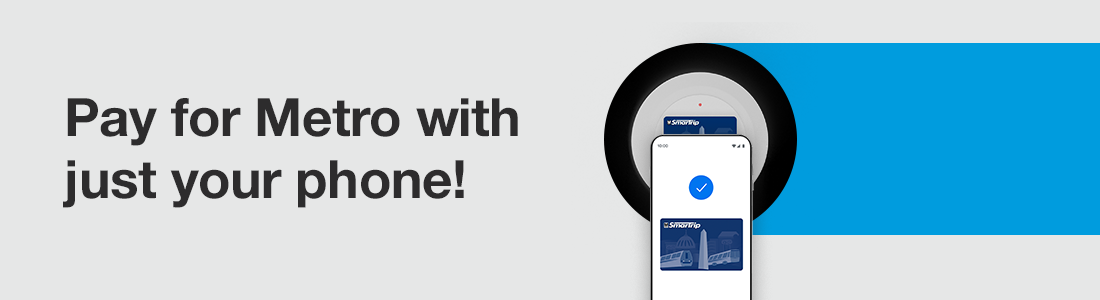
Pay for Metro with just your phone!
Choose your option:.
With SmarTrip® in your Mobile Wallet you'll be able to:
- Pay for your train, bus, and parking wherever SmarTrip is accepted.
- Know where your SmarTrip® is. Always.
- Keep track of your balance.
- Skip the fare vending machines.
SmarTrip® - the way to pay for Metro and regional transit providers in the Washington, DC area - already allows the ease to tap-and-go on iPhone and Apple Watch via Apple Wallet or Android using Google Wallet.
SmarTrip in Apple Wallet or Google Wallet allows you a contactless way to quickly purchase a transit card to pay for a train, bus or parking wherever SmarTrip is accepted. Adding SmarTrip to your mobile device keeps all your cards in one place and allows you to skip the fare vending machines in stations when you're in a hurry. Manage purchases, tap, and go all from your phone.
Buying a SmarTrip card in Apple Wallet or Google Wallet does not register your card to protect your balance. For this added protection, download the SmarTrip app!