SmarTrip on iPhone & Apple Watch
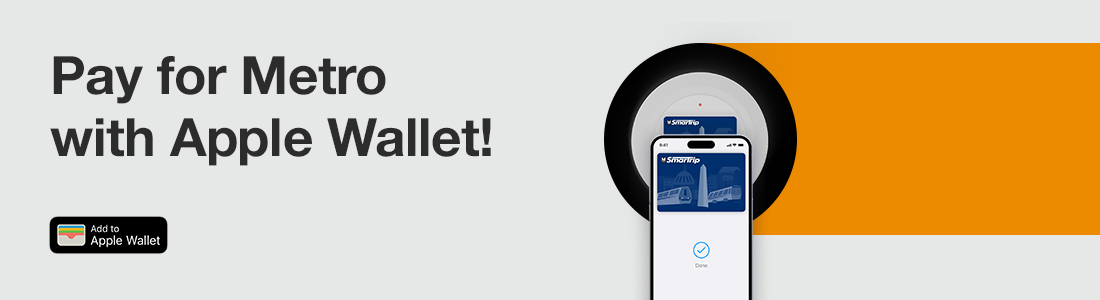
SmarTrip® in your Apple Wallet gives customers new and unparalleled convenience to use their iPhone or Apple Watch anywhere SmarTrip is accepted - for the train, on a bus or at a Metro-owned parking lot.
When paired with the new SmarTrip® app, customers have access to a fare machine right from your phone! This new SmarTrip® experience will allow customers to create a touch-free experience while getting access to funds and passes - now funds can be added quickly to any SmarTrip® Card in Apple Wallet, purchase money saving passes, set up Auto Reload, and check Smart Benefits.
SmarTrip in Apple Wallet is available for regular, full fare and Senior travelers.
Add a SmarTrip to your Apple Wallet
- Open the Wallet app on your iPhone and tap the "+"
- Choose Transit Cards, then choose SmarTrip
- Enter an amount to add to your SmarTrip
- Confirm your purchase
- Your SmarTrip is now in Apple Wallet, ready for use.
Transfer your plastic SmarTrip® cards to your Apple Wallet
- Open the Wallet app on your iPhone and tap the "+"
- Choose Transit Cards, then choose SmarTrip
- Tap Transfer Existing Card
- Provide your card and account information
- Place the card against the back of your iPhone
- Your SmarTrip is now in Apple Wallet, ready for use
Add Value in Apple Wallet
- Open the Wallet app on your iPhone
- Select your SmartTrip card
- Click Add Money
- Enter desired "Amount to Load" ($4 minimum)
SmarTrip in Apple Wallet is available at all 98 Metrorail stations in DC, Maryland and Virginia, all Metro parking garages and lots, all Metrobus routes, and all regional bus providers, including ART, DASH, Fairfax Connector, Cue, RideON, THE Bus, Circulator, Loudoun County Transit, and OmniRide.
There are 3 ways to add a SmarTrip card to your Apple iPhone.
1. Use Apple Wallet to buy a new SmarTrip.
2. Use the SmarTrip app to buy a new SmarTrip card.
3. Transfer an existing registered plastic SmarTrip card to Apple Wallet using Apple Wallet.
You cannot pay a fare using the SmarTrip app alone; you will first need to add SmarTrip to Apple Wallet.
SmarTrip card can only be on a single device at one time. You may have a SmarTrip card on your iPhone and Apple Watch as long as they are two separate cards.
Once you transfer your physical card to Apple Wallet, the physical card will be disabled and will no longer work.
